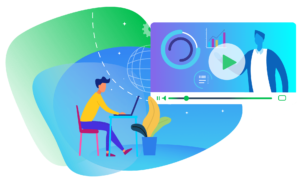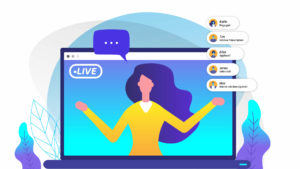Live streaming is one of the most talked-about video trends in the last few years. By providing remote participants and globally-dispersed employees with access to company events and other venues, businesses can maintain a transparent and supportive corporate culture.
In the following article, we cover everything there is to know about live streaming for business, including benefits, business use cases, how to begin, tools and hardware, and best practices. Read it and become a live streaming master!
What Is live Streaming and How Does It Work?
Before we delve deeper, let us start from the very beginning: so what exactly is live streaming? Live streaming refers to the broadcasting of a live video over the internet or intranet to a remote audience.
It’s essential to distinguish between “standard” video streaming and live streaming. Unlike standard video streaming, live streaming doesn’t make use of pre-recorded files that are delivered to viewers on-demand. Instead, it employs different technologies that allow a live video session to be compressed, encoded, and decoded, among other things, allowing viewers to watch it in the right format and with minimum interruptions.
Although live streaming is widely used in sports and social media, it is rapidly gaining traction in business environments, where it serves a professional purpose and is considered to be a powerful tool. For example, 73% of B2B businesses using live video reporting positive results to their return-on-investment[1].

Live Streaming Benefits and Opportunities for Your Business
What makes a business live stream so effective? By choosing to live stream your company event, you also:
Create Trust and Transparency
Live streaming is the ideal medium to foster transparency. In many large organizations, size is a double-edged sword: It intensifies organizational benefits but also organizational challenges, thus affecting communication, performance, and competitive advantage.
The larger the organization, the more difficult it is to keep employees up to date on company information. Live streaming and webcasting provide the opportunity to share company news, raise and answer questions, and discuss important events.
In challenging times, live streaming can also support employees, reassure them, and serve as a direct channel to leadership and decision-makers. Given its emotional qualities, it’s no wonder live streaming is projected to double in growth to a $70 Billion industry by 2021.
Save Money
Live streaming can also be more economical than in-person events, in more than one way. Firstly, and as the old saying goes, time is money. When an event is held on-site, everyone who attends it is missing a day or so worth of work. Depending on their job function, this lost time may be worth a lot of money.
Other typical event-related expenditure includes site-related expenses such as refreshments, venue rentals, advertising, and marketing materials. In comparison, live streaming requires fewer resources. Attendees can take part in the event from wherever they may be, thus saving themselves valuable time, which can be invested in other projects.
As for event organizers, they save time and considerable expanses otherwise spent on setting the scene for the event.
Reach Your Audience Wherever It May Be
Unlike an in-person event, a live stream doesn’t require physical attendance. Using a link and a stable internet/intranet connection, remote participants can watch the event and even take part in it from the comfort of their home.
This practice allows companies to become more accessible and accommodating and, thus, reach wider, global audiences, be it employees or stakeholders.
Moreover, the capacity of a live stream is far more flexible than that of an in-person event. Using the right solution, thousands and even tens of thousands of concurrent users can access the stream, wherever they may be.
Make Your Event More Accessible
Live streams can be easily shared with other viewers, regardless of whether the event is internal or public. Usually, a public event would include a dedicated “share” button as well as a link that’s available to all viewers.
In the case of an internal live streaming event, the administrator can simply send employees and stakeholders a link to the stream.
They can also enable a host of security options to restrict access from unauthorized viewers. For example, require prospected viewers to enter their password upon redirection to the stream.
Boost Employee Engagement
A large part of a live stream’s appeal lies in the combination between the qualities of a live, on-site event, such as live interactions with the speaker/s along with those of a virtual session, mainly convenience and ease-of-use.
This combination can be harnessed to increase engagement rates and improve live and on-demand session viewing. Companies can even monitor their engagement rate in real-time via live streaming analytics, allowing them to determine their key strengths and pain points.
A testimony to the effectiveness of live streaming is LinkedIn’s new live streaming feature, which was launched in early 2020. According to the company, the new feature has expanded the brands’ reach, resulting in 7X more reactions and 24X more comments vs. standard video posts[3].

Best Ways to Use Live Streaming for Your Business
While the advantages of a live broadcast are countless, many companies are still contemplating how to effectively incorporate streaming into their everyday business activities. To answer this question, we’ve outlined the most popular use cases below.
You can also download the following free case study, where we explain how Volkswagen uses movingimage’s next-level enterprise video platform and live streaming technology to accelerate its internal video communication processes.
Live Streaming Updates and Announcements
As previously mentioned, live streaming is the ultimate transparency enhancer: it allows organizations to share important updates and raise awareness of selected topics.
Frequently, messages delivered via other means are lacking in terms of interactivity and immediate feedback. Not to mention, such messages are often overlooked by recipients due to the volume of messages they are exposed to daily, a phenomenon that resembles the infamous “banner blindness” that is prevalent in social media and web portals.
In contrast, live streaming encourages active listening, allowing attendees to take in more information and process messages more effectively.
Live Streaming Events
Live streaming allows companies to virtualize their otherwise on-site events. Thanks to advanced video technologies such as those used by movingimage for its webcasting product, hundreds and even thousands of viewers can participate in live-streamed events and enjoy a buffer-free, high-quality video experience without sacrificing their convenience and safety.
For example, in 2020 and due to the ongoing coronavirus pandemic, Apple hosted its first-ever virtual event. Unlike an on-site event, a virtual, live-streamed event can deliver the output to any number of concurrent viewers.
Therefore, organizers must not limit on the number of participants. Rather, they can scale up or down depending on the number of attendees at any given moment.
Live Streaming Shareholder Meetings
Live streaming is an excellent tool to support shareholder communication, including quarterly meetings, annual general meetings, and product reviews.
Today’s corporations make every attempt to provide their stakeholders with a transparent, consistent, and up-to-date review of business activities and value. A good example is Berkshire Hathaway’s AGM, where Warren Buffett’s viral speeches draw tens of thousands of economics enthusiasts every year.
Live video sessions enable companies to sustain a high standard of two-way interaction while cultivating collective success. In the long run, such efforts pay off: according to a Thomson Reuters Extel survey, the top 10 European companies with the best shareholder communications outperformed the market by 28.8%.
Live Streaming Q&As
Live streaming Q&A is a terrific two-way interaction channel, through which employees and stakeholders can refer questions and queries to the speaker via a dedicated chatbox. It enables attendees to actively participate, share feedback, and be heard.
While live streaming Q&A isn’t necessarily suitable for all corporate video use cases, it’s a fundamental part of others, including crisis communication and change management.
As many enterprises can attest, inclusiveness is an effective way to cope with trying times. For example, in March 2020, following the outbreak of COVID-19, most businesses experienced unprecedented workforce disruption.
Turning to virtual communication channels, such as live streaming Q&A, proved itself efficient for business continuity. It enabled organizations to reassure employees, instruct them, and answer their questions.
Live Streaming for Internal Communication
Internal corporate communication is critical to disseminating business information, building relationships, and maintaining corporate culture.
As previously mentioned, live streaming is highly-engaging and resonates better with employees than most media as it enables executives and team members to engage with one-another in an authentic, personal manner.
Therefore, and as more modern companies employ a remote workforce, live streaming is increasingly becoming an integral part of internal communication.
Live Streaming a Product Launch
Launching a new product via live streaming is an incredible way to build anticipation. Don’t believe us? Just ask Apple, a company known for its spectacular keynote events.
Apple is only one example as more companies—from tech giants to car manufacturers—are starting to tap into the potential of live-streamed product launches. After all, a product launch is a critical event in every product’s lifecycle, and live streaming is not only trending but is also a great educational tool.
A whopping 80% of consumers would rather learn about a new product via videos, and 63% watch live streaming content regularly[4].
Live Streaming a Webinar
Webinars, whether video presentations, lectures, or even workshops, are interactive, business-themed events that have become a predominant marketing practice over the past few years. Their key strength lies in their versatile function.
For instance, they allow companies to generate new leads and nurture relationships with existing customers at the same time.
Though a webinar can take place in many forms, live streaming renders it more personal, thus helping build closer relationships with attendees. Speakers can incorporate Q&As and presentations into the webinar to further enhance its value.
What Do You Need to Begin Live Streaming?
The answer to this question consists of four simple steps:
- Planning your live video strategy
- Choosing the right live streaming platform for your business
- Picking the right live streaming hardware
- Sticking to live streaming best practices.

Plan Your Live Video Strategy
Your broadcast holds tremendous potential. Did you know that video enjoyment increases sales intent by 97% and brand association by 139%[5]? Yet, to be able to realize that potential, you must create a live streaming business plan.
Whether you want to use live streaming for internal or external communication—there is no way around a live video marketing strategy. Make sure your concept is cohesive and aligns with your content marketing plan and be sure to define metrics to determine your success, be it leads or employee engagement.
To improve your focus, ask yourself the following questions: what is the goal of my live stream (see examples above)? What is my target group? How can I best promote my streams? Will I be using any interactive features? How should I start the broadcast?
Remember, it’s crucial to capture viewers’ attention within the first thirty seconds of a video. It takes 73% of consumers less than 30 seconds to decide if they will watch a video till the end[6].

Live Streaming Solutions and Tools
By far the most important part of your preparation is choosing the right live streaming solution. Companies of all sizes must choose a streaming provider that can accommodate their needs as well as guarantee a high-quality video output.
Though many associate live streaming with YouTube, when it comes to a live streaming platform for businesses, YouTube is far from ideal: it can’t scale as well as a professional online video streaming CMS, isn’t as secure, and is lacking some business-crucial features.
The business-appropriate alternative to YouTube is a live video streaming software such as an EVP (enterprise video platform) as it can cover a variety of enterprise use cases, including live streaming. For example, one of movingimage’s products, movingimage LiveStream Pro, is a business-level live video streaming solution that offers, among other things, metadata, eCDN and CDN delivery, Q&A, and post-live features.
Post-Live Features
movingimage LiveStream Pro’s post-live features allow you to modify your Livestream following its live broadcast. These include slide synchronization, presentation updates, video chapters, 3rd party CMS embedding, on-demand mode, and more.
Q&A Feature
movingimage LiveStream Pro’s interactive Q&A feature allows you to connect with remote viewers and establish a two-way communication channel through which remote viewers can refer questions to the speakers in real-time via a dedicated chatbox.
Metadata
movingimage LiveStream Pro’s metadata fields include, among other things, a video’s title, its description, and keywords. These parameters can be used within the platform to search for corresponding as well as related video content.
eCDN and CDN Delivery
movingimage LiveStream Pro’s supports video delivery via both Content Delivery Network (CDN) and Enterprise Content Delivery Network (eCDN), allowing you to distribute live and on-demand video content regardless of network conditions.

Live Streaming Hardware
In its simplest form, live streaming requires only three things: a video camera, a microphone, and a stable internet connection. That is, as little as a smartphone and Wi-Fi.
Holding a professional live stream in your company, however, requires a little extra.
Here’s an overview of the most important elements of a live streaming setup:
Video camera
Choosing the right video camera/s for streaming is essential because the differences between a standard and high-quality outputs are instantly noticeable. Generally speaking, high-quality gear comes with a price.
Pay attention to the resolution, the setting options and connections (HDMI, XLR, SDI), as well as the lighting conditions on-site.
Microphone
Much like a video camera, usually the higher the price tag is, the better quality the product offers.
For example, built-in microphones that are available in smartphones are not suitable for a high-quality stream.
Most USB or 3.5mm microphones already offer a noticeable improvement in sound quality, only surpassed by more professional XLR microphones.
Mixer
If you want to use several video or sound sources in your live stream, there is no way around a professional mixer. A mixer offers you the possibility to switch between different angles or microphones at the push of a button.
Encoder
Video encoding describes the process of compressing video files to reduce their size, change their resolution, or to ensure compatibility with different playback devices.
Encoders are available as either hardware or software and can differ significantly in their functionality and performance.

Live Streaming Best Practices
Follow the below live streaming best practices to get the most out of your live stream.
Test your equipment
Nothing is more frustrating than a technical hiccup in your live stream. A test-run is, therefore, an absolute must before every live broadcast.
Test all audio and video signals, hardware and software. Also, make sure you have a backup plan ready, just in case.
Choose the right location
There are no second chances in a live video. From the light to the background noise to people in the background. Leave as little room for interruptions as possible.
Have a clear goal and call-to-action
No matter which goal you wish to achieve through your live stream, make sure to focus on it. From conception to implementation, you shouldn’t lose sight of your goal. At the right timing, a clear call-to-action is a powerful tool.
Advertise your live stream in advance
Inform your customers, employees, or stakeholders about your upcoming live stream through the appropriate channels. Use the communication before your event to learn more about your audience and to increase interest in your event.
Let a professional help you
Take your stream as seriously as you want your audience to! There is an immense difference between different live streams. Non-professional streams are easily recognizable and may result in lower success rates.
Ask a video expert to help you before and during your live stream, regardless of its purpose! Contact us to take your live stream up a notch!

Live Streaming FAQ
What is a live streaming platform?
A live streaming platform enables real-time transmission of video content and offers additional functions for processing, scaling, and monitoring a broadcast.
Can I record my live streams?
You can record your live stream using the appropriate solution. For example, movingimage Enterprise Video Platform automatically records your live streams, allowing you to access them, edit the broadcast, enhance it with subtitles, and upload it for VOD purposes.
Is live streaming safe for business?
Modern enterprise video streaming platforms like movingimage offer a variety of security measures, including SSL encryption, geo-blocking, and token authentication to ensure that your videos and live streams are accessed by the right people, at the right time.