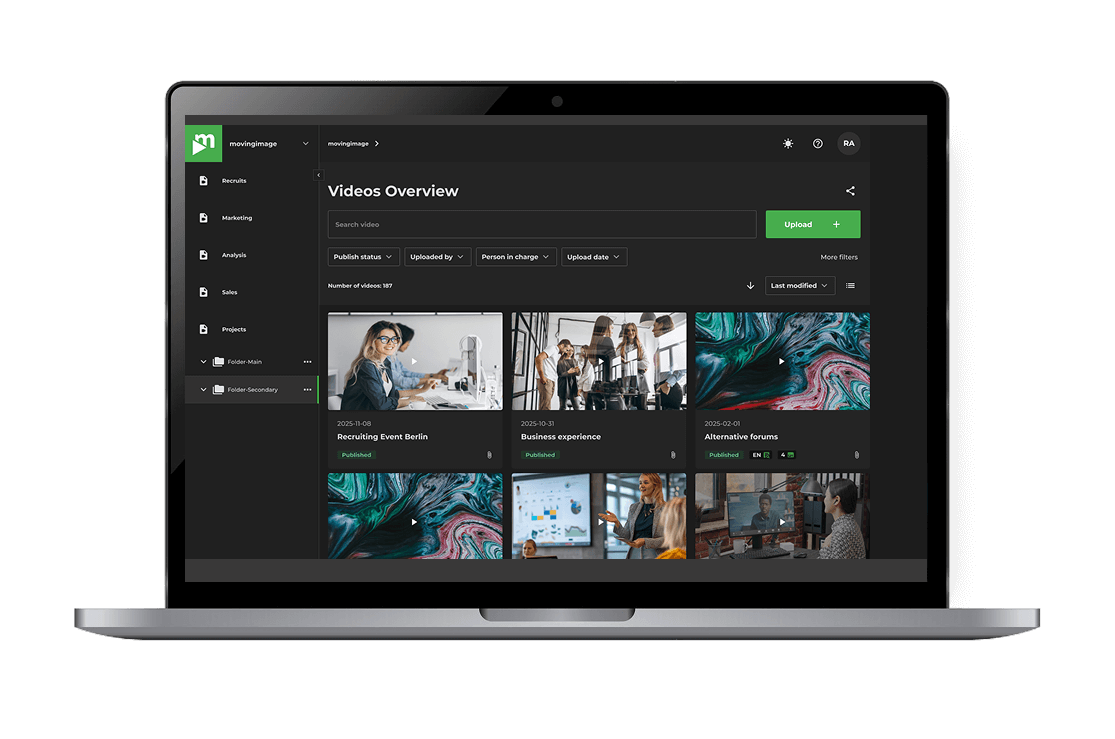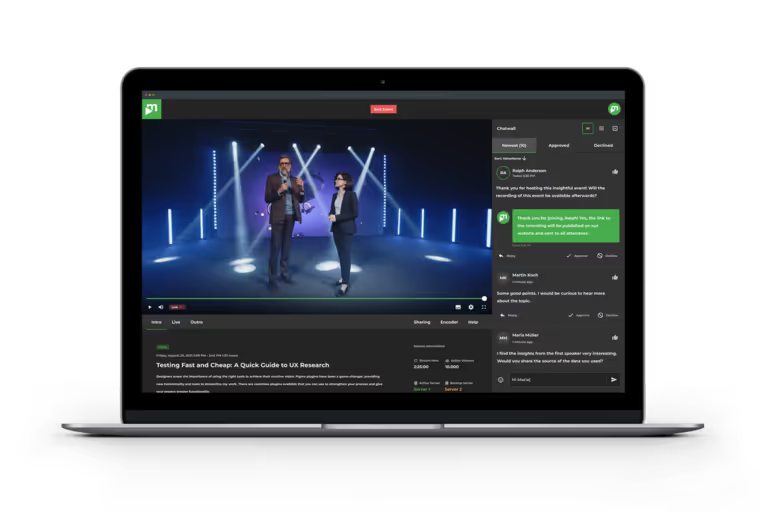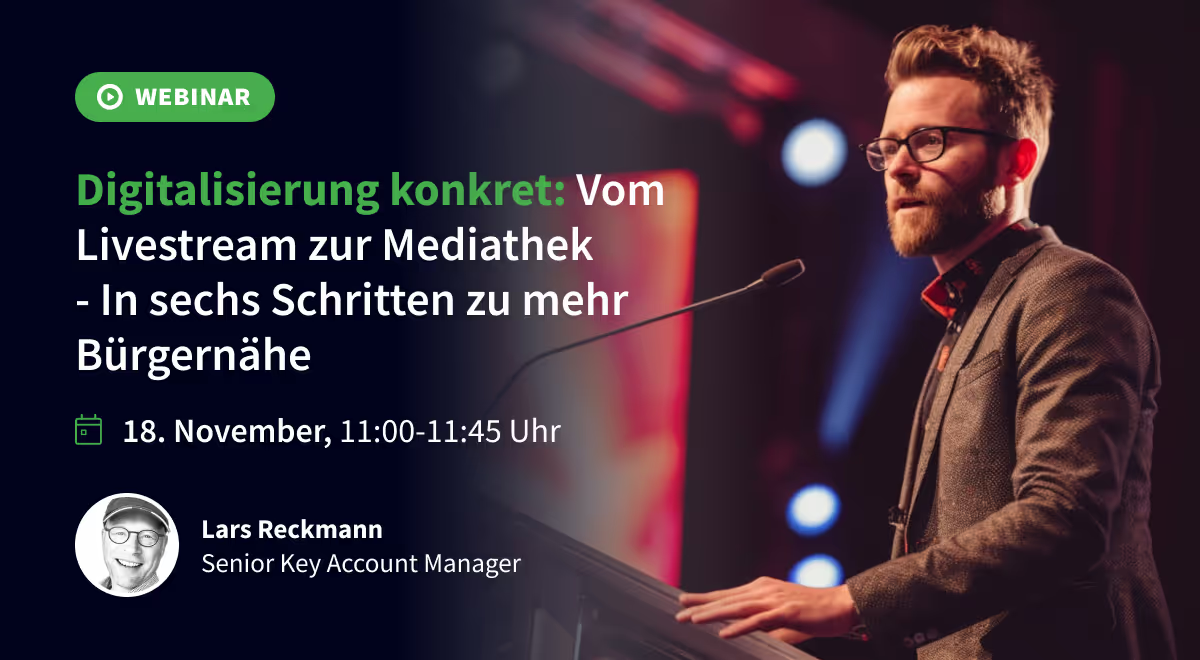Welcome back
Login
& Service Portal
Manage all your products, services, and support in one central location. Simply choose a product and log in with your credentials to get started.


NEW: Video AI Assistant
Discover the new Video AI Assistant, the perfect tool to help you in your daily tasks.